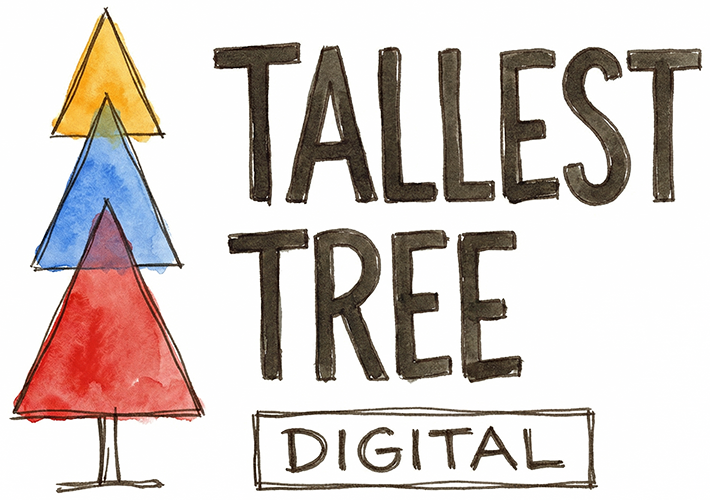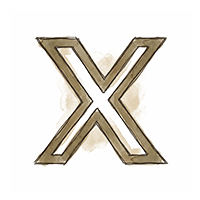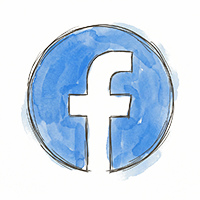Sometimes our clients ask me about my Zoom/streaming setup, which they say looks nice. I appreciate the complements as I have put a good deal of thought into it.
Thankfully, all that thought produced a setup that’s not much work to replicate. Here’s a quick summary of how it works so you can do just that:
iPhone as Webcam
The iPhone is 10x better than any webcam. It generates an image with better color, better white balance, and will compensate for things like a monitor or another light source in the background of a shot.
I use Reincubate Camo, an app for iPhone with corresponding apps for Mac and PC, that turns your iPhone into a webcam.
I don’t have a good side-by-side of the Logitech C920 I had been using compared to using my Phone, but here’s Jeff Carlson from Reincubate showing the difference between a StreamCam and an iPhone 11 running Camo, but shot at night with the room’s overhead lighting on.
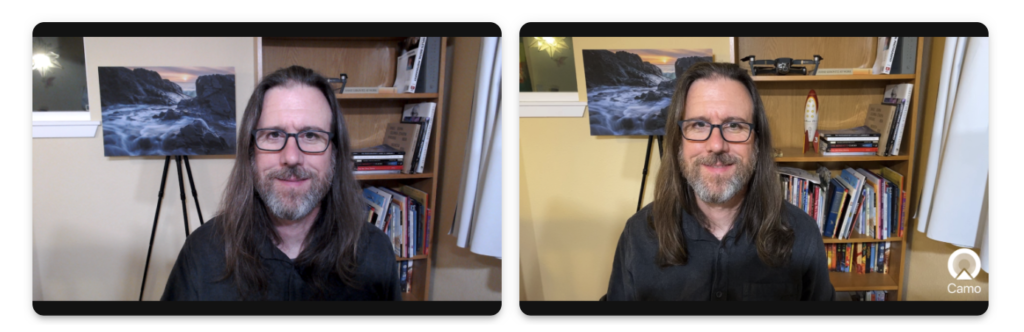
I mount the phone to the back of my monitor during streams or calls using a Scosche MAGDM MagicMount, which is designed to hold your phone to a car’s dashboard, but works really well for this purpose too.
There are some alternatives to Camo for Android users too, but I haven’t tested any of those.
Lighting
My lighting setup is more than most people probably want to use and it may not be necessary if you find that Camo cleans up your video. For most people, a couple of regular lamps with bright bulbs placed at 45-degree angles for you is probably enough. The Wikipedia article on three-point lighting is a good primer on this subject.
My lighting setup is two Neewer LED panels with softbox diffusers that I mounted to the wall using speaker brackets two small threaded adapters:
One light functions as a key light and is close to my desk. The other is a fill light, placed in the far corner of the room and usually set much brighter. This gives me video calls a nice, even light.
This is how that all comes together on the wall:

This creates a completely stable light source that is out of the way when not in use, unlike a light stand that can be wobbly and takes up a big footprint.
I have these lights plugged into Wemo smart plugs connected to Homekit, which is great. It means I can say “Hey Siri, turn on studio lights” before a call, and both lights pop on quickly.
Sound
My audio setup is very basic, a Scarlett Solo interface running a very low-cost lapel mic.
I don’t have the mic discipline to use a big podcasting microphone and I think they look a little clunky on calls and streams.
Optional: Background Lights
This is probably where things slide into the nerdy and unnecessary. I use two LIFX 1100-lumen smart bulbs in two Home Depot clamp lights to create background lighting.
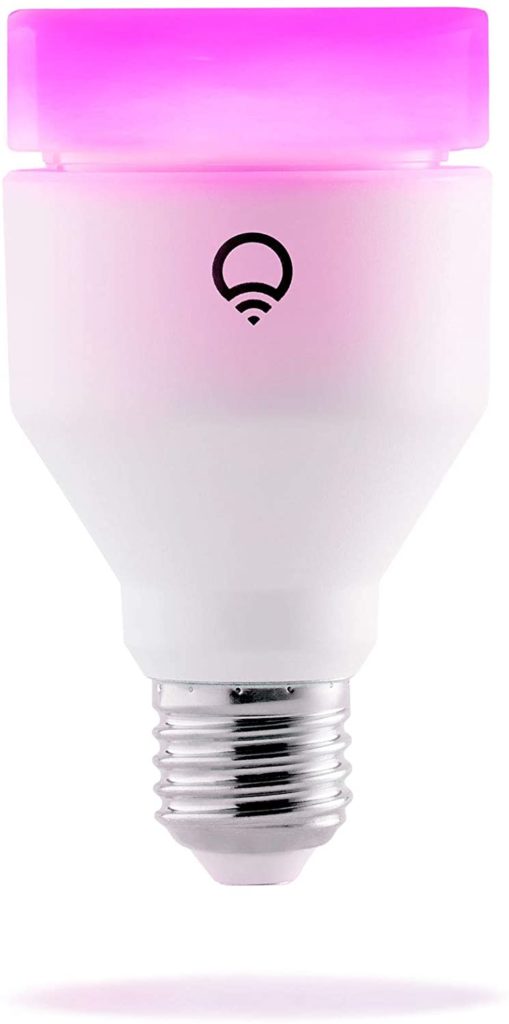

I think the setup looks good without these, but it does add some interest to the shot and helps you stand out from the background. For client calls, I usually leave these set to a warm yellow/orange, so they aren’t distracting and I don’t like a basic YouTuber.
The Result
Here’s a demo I sent to my friend Jerry. It shows how the whole thing comes together.